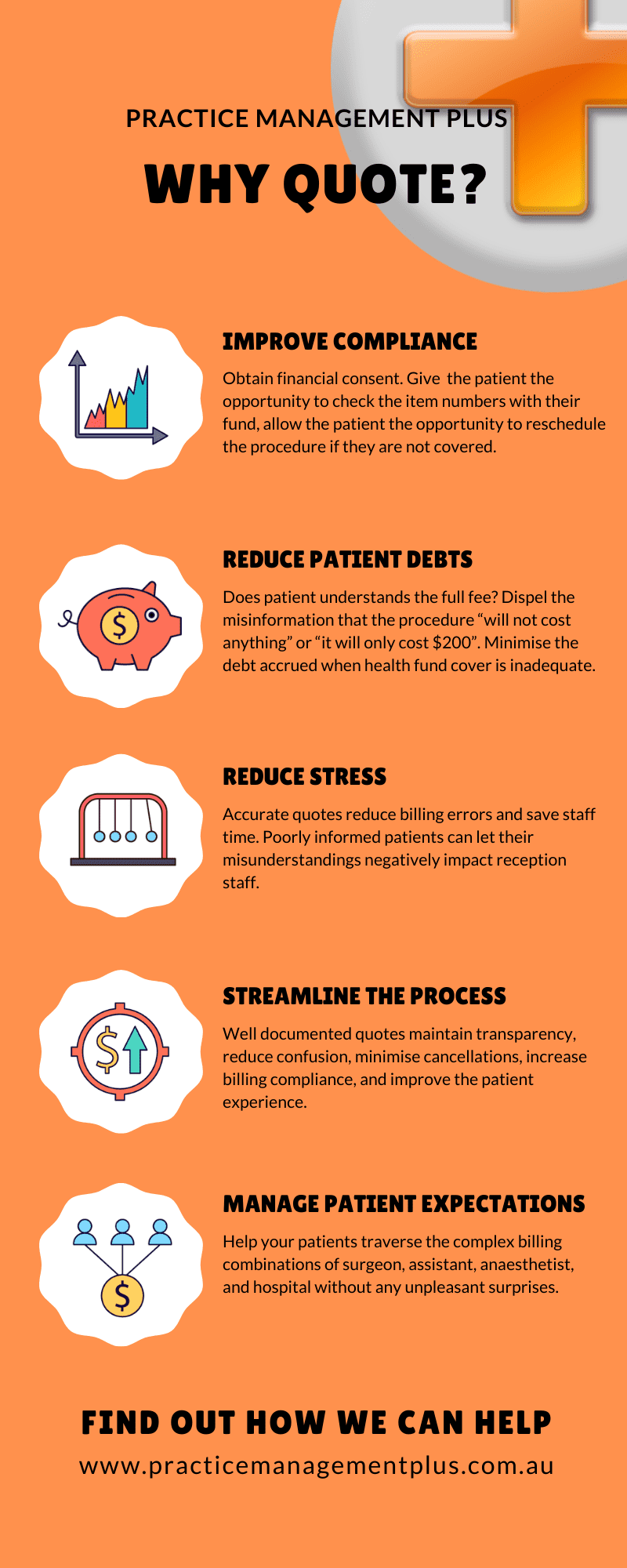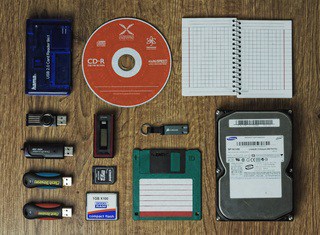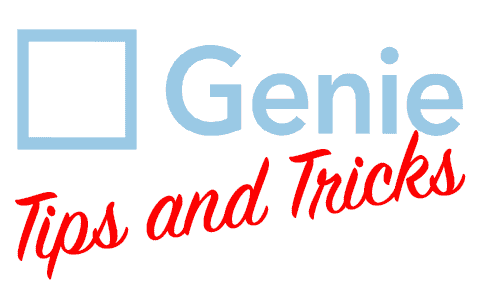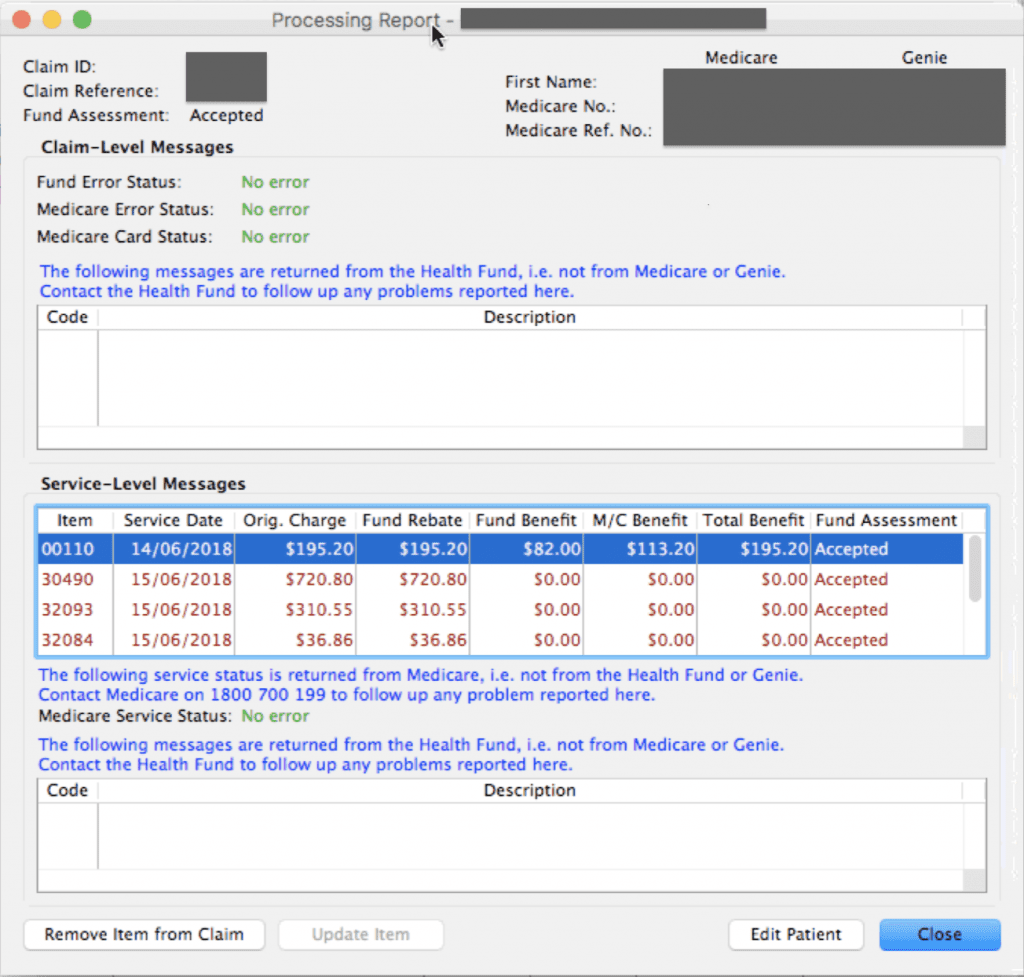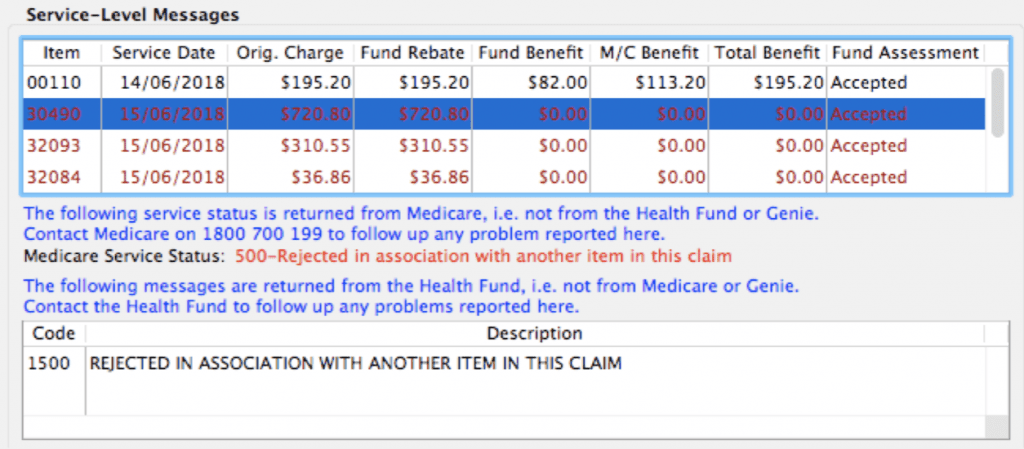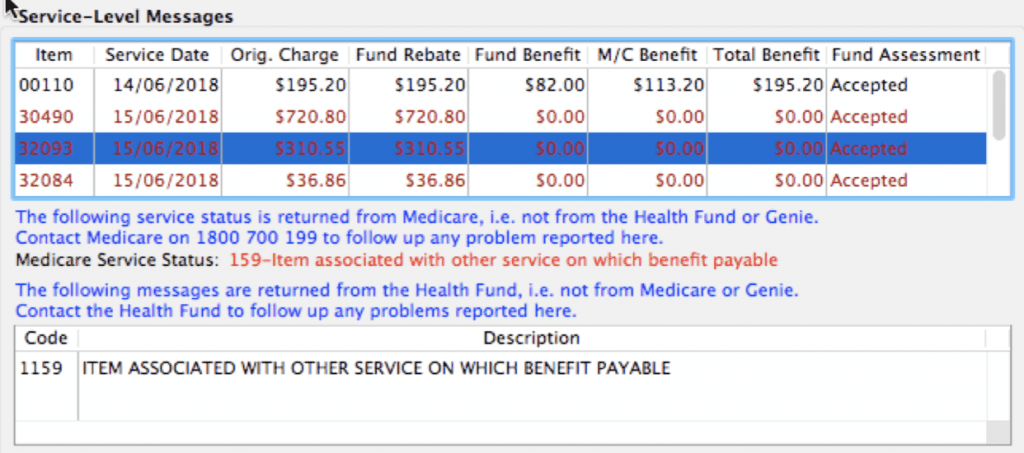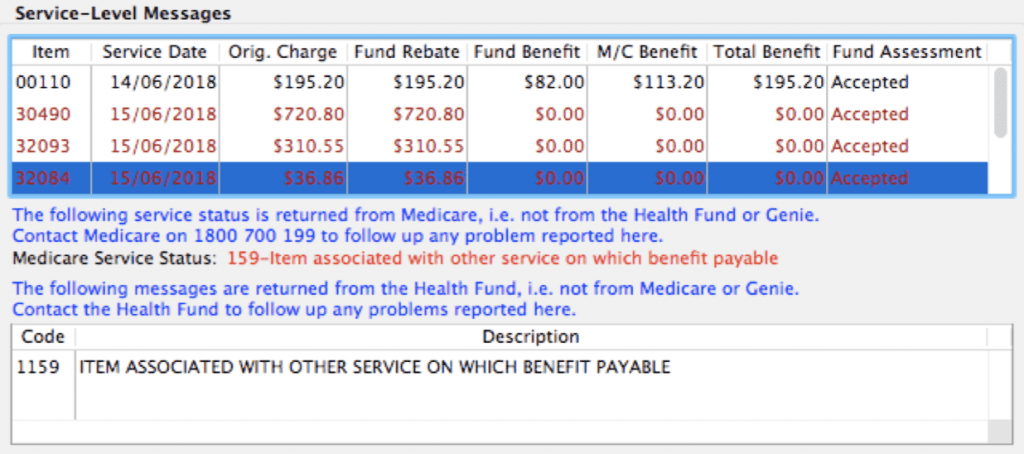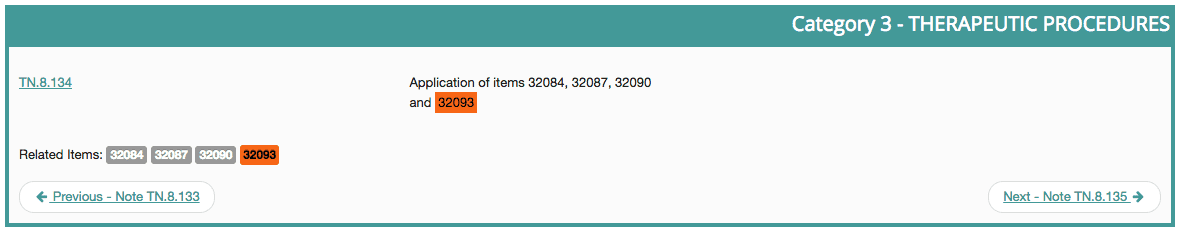Attention Gentu users: Update your organisational account holders!
An exciting discovery made while plowing through the tedious, difficult process that is outstanding account management in Gentu, was that you can now assign a default schedule to an organisational account holder. (insert grateful sigh here)
Take advantage of this feature by making the time to go to the Account Holder section of the Addressbook and update each of your organisations. Be warned that this will not be an easy task as there is no way to filter the comprehensive list to identify businesses only. Oh, and if you decide to work through the list page by page, you will be returned to page 1 even though you have just edited an entry on page 3. (insert head slap here) Searching for the health fund or workcover account holder by name results in less teeth grinding.
The benefits to updating the default fee schedule for the organisations include correct fee schedules assigned to items on invoices. Hallelujah!
Fiona and Nick from Practice Management Plus are available if you wish to chat. Our fabulous Veronica is taking a sabbatical from Practice Management Plus while working on a very exciting project.